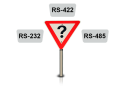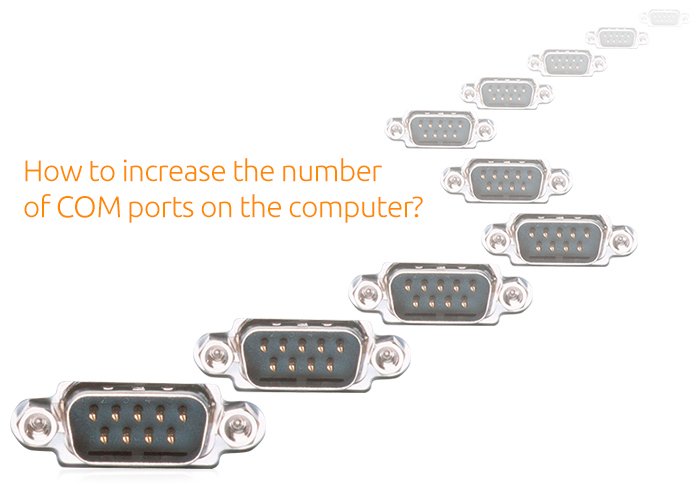
Periodically, there is a situation where there are no COM ports on the computer or they are already occupied, and connecting the device is necessary, what should I do in such a situation?
Under the COM port, the article refers to one of the interfaces RS-232, RS-422 or RS-485.
Below are presented several options for solving this situation.
Conversion or branching of RS-232, RS-422, RS-485 interfaces
You have a free COM port, but it has a different interface or you need two ports instead of one.

or

In this situation, you can use the recommendation from this article, namely use an interface converter or a repeater.
Convert USB to COM
You have a free USB connector, but there is no COM port.
A special USB to COM converter will add the COM port to the computer. After installing the driver, you can use the COM port as if it were always on your computer.

The simplest USB converters in COM-UPort and I-7561U, and other models are in the section RS-232/422/485 Converters to USB.
Converting Ethernet to COM
There are situations when the computer is quite far from the device with the COM port, but you can use the Ethernet network. In this case, you will benefit from the Ethernet server serial interfaces, which allows you to work with the end devices via a virtual COM port.

The most common Ethernet servers are serial interfaces - tDS-700 and Nport 5000, more in the section Servers of serial interfaces.
And if you use the Modbus RTU protocol, then it's more appropriate to use a special Modbus gateway, instead of a serial interface server, because the gateway allows you to avoid errors when passing specialized protocols over Ethernet. Modbus gateways are located in the Modbus Gateway section.
Adding COM ports over Wi-Fi
If the computer has the ability to connect to a Wi-Fi access point, how can I connect additional devices with the COM port?

A special server of interfaces with Wi-Fi NPort W2000 will come to the rescue. The access points are located in the Wireless solutions section.
Adding COM ports via PCI, PCIe, ISA buses
And if you need many independent and different COM ports on your computer, what to use?
In this case, you can put a special multiport board with several COM ports, which is installed in one of the slots PCI, PCI Express or ISA.
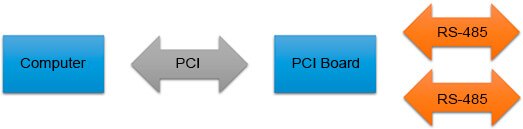
A large selection of cards is available in the Multiport boards section.
If you have any questions, please send an email at: sales@ipc2u.com.