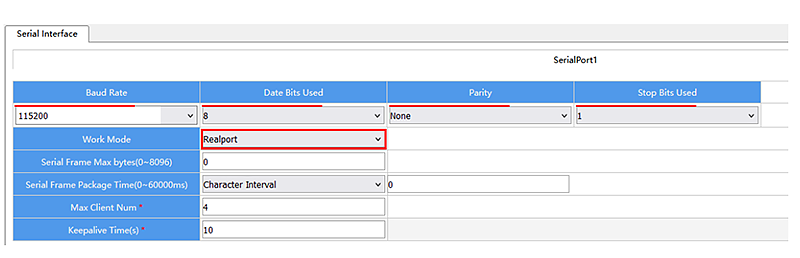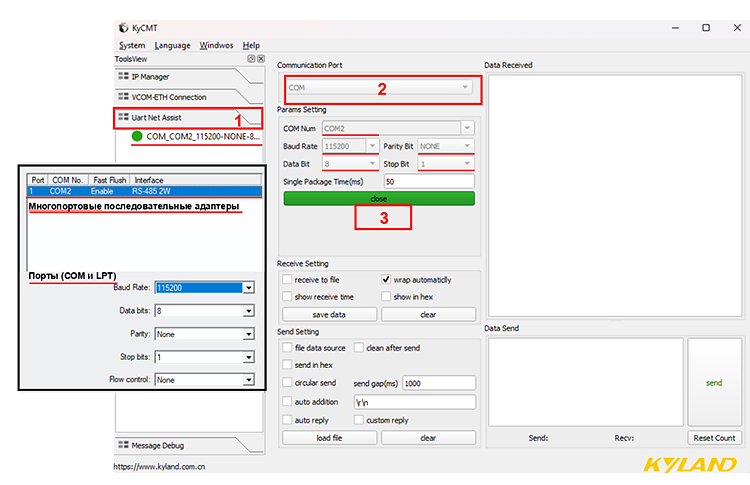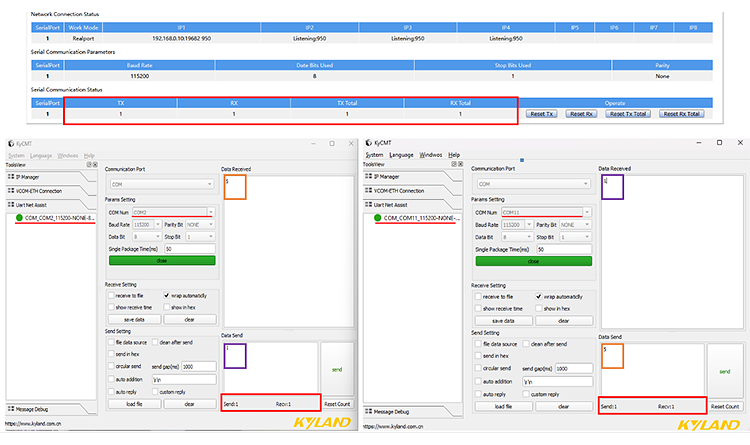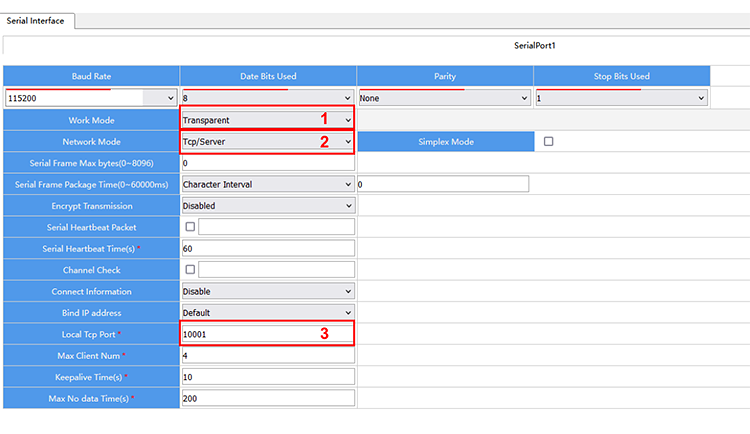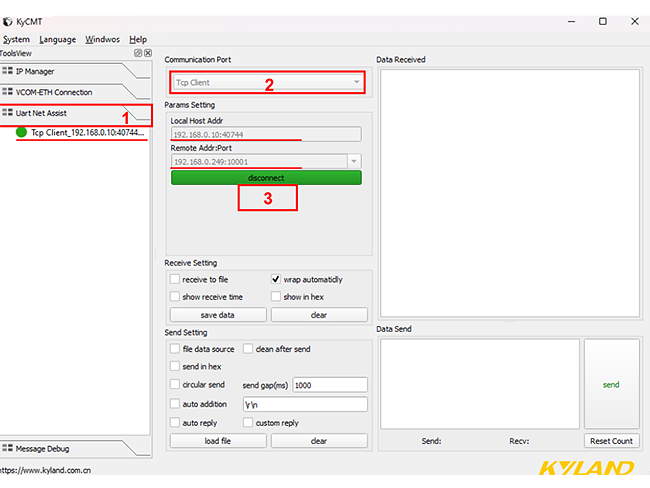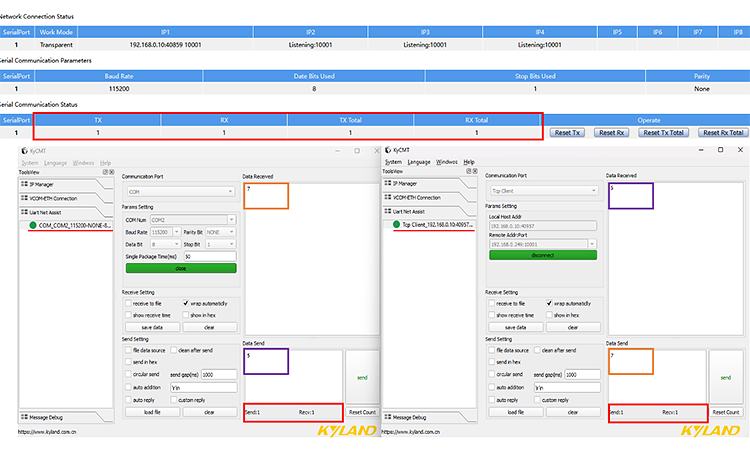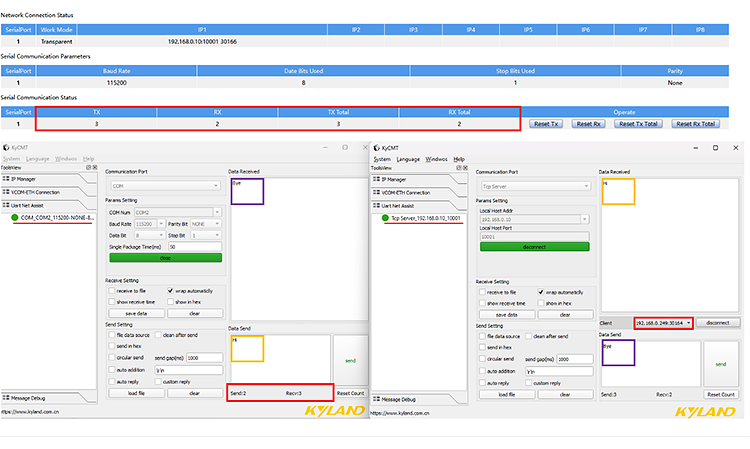What is a Serial Interface Server?
A serial interface server, such as the KPS3000A series, is a device that allows serial-based equipment to communicate on a modern Ethernet network. In Realport mode, the server uses a utility like KyCMT to create a virtual COM port on a PC, enabling the computer to interact with the remote serial device (e.g., KPS3101A-E-1T1D-485-L17 ) as if it were directly connected via a physical port.
The KPS3000A series converters are designed for converting serial interfaces RS-232, RS-422 and RS-485, providing data transmission over Ethernet network, and also supports transparent data transmission of Modbus RTU protocol. KPS3000A can be used to operate in several modes, the settings of the main ones will be discussed in this article. The most frequently used operating modes include:
- Realport (virtual COM port on PC)
- TCP Server
- TCP Client
In this article we will use the model KPS3101A-E-1T1D-485-L17, which is a model with one Ethernet interface and one RS-485 interface. Find a more detailed list of models in the table below.
What Are the Key Advantages of KPS3000A Serial to Ethernet Converters?
The key advantages are their ability to convert serial interfaces (RS-232, RS-422, and RS-485) for data transmission over an Ethernet network, while also supporting the transparent transmission of the Modbus RTU protocol. The KPS3000A series, exemplified by the KPS3101A-E-1T1D-485-L17 model, offers multiple operating modes, including Realport (virtual COM port), TCP Server, and TCP Client, providing flexibility for various industrial networking needs.
Realport mode
Let's set up the converter KPS3101A-E-1T1D-485-L17 in Realport mode. To do this, you need to select the appropriate settings via the server's Web interface, and then use the KyCMT utility. This utility is specially designed to check and debug the device's functionality and is available on the website in the "Files and Documents" section for the corresponding equipment.
To configure the Realport mode in the device's Web interface, you must select this mode and specify the required COM port characteristics that will correspond to the virtual COM port on the PC.
Next, let's launch the KyCMT utility. It is important to take into account that the program must be run as administrator.
The first step is to find the converter. To do this, select the desired network card on the PC to which the device is connected and start the search.
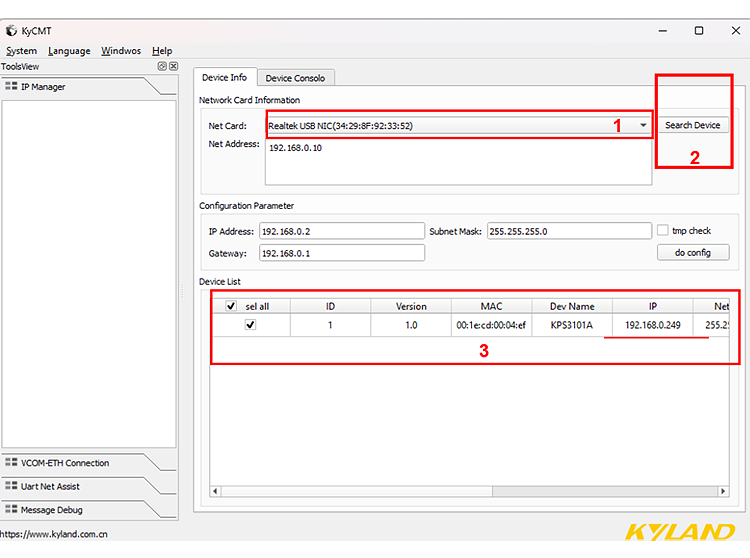
The next step is to add the server's virtual COM port to the KyCMT utility. To do this, you should specify the server IP address and serial port number. After clicking the "OK" button, the created virtual COM port will appear for the KPS3101A-E-1T1D-485-L17 model.
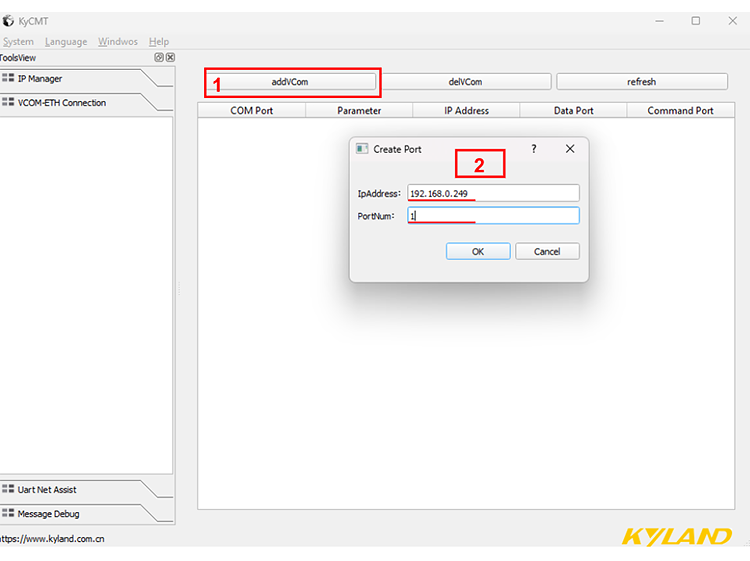
To create a virtual port COM2 on our PC we will use USB to RS-232/422/485 converter I-7561 with the following connection.
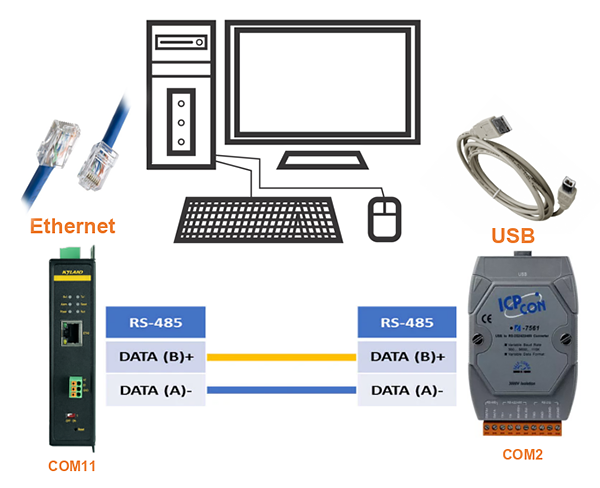
Next, in the Uart Net Assist tab, in the Communication Port field, select the virtual COM2 port on the PC, specify the required characteristics and make the connection.
Further, setting up the virtual COM port of the USB converter I-7561 on PC for all modes it will be similar.
The next step is to open the second window of KyCMT and select the virtual COM port of the server that appears, in this case it is COM11. Apply the appropriate settings, and then make the connection.
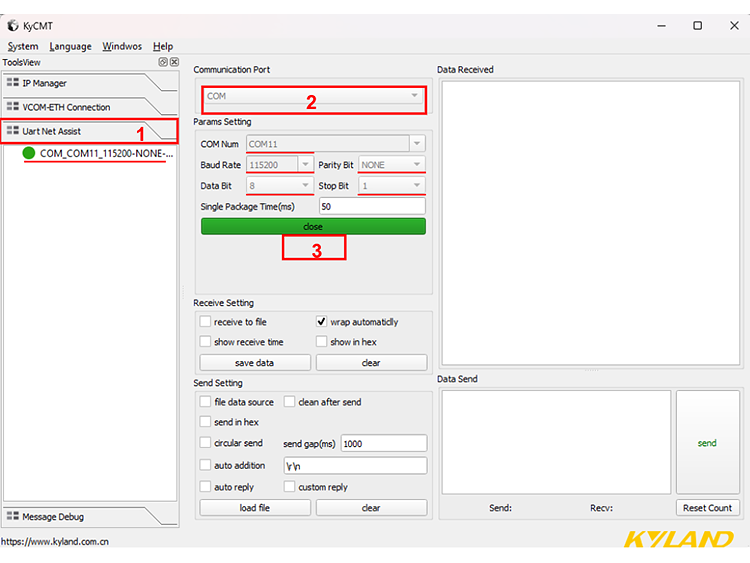
After the settings have been made, we can check the correct operation of the device by sending data to the virtual COM2 port on the PC and back to the virtual COM11 port on the KPS3101A-E-1T1D-485-L17 server.
As a result of sending data, we should receive it back. The correspondence of changes in the TX and RX counters in the program and the Web interface of the device confirms the correctness of the data transfer.
TCP Server mode
In the device's Web interface, you will need to select the Transparent data transfer mode (Work Mode), determine the device's operating mode - TCP Server and TCP port.
To check the server's functionality, in the Uart Net Assist tab, we specify the TCP Client mode, enter the IP address of the host (our PC) acting as the TCP Client and the IP address of the KPS3000A server with the corresponding TCP port.
Who needs this Serial to Ethernet Converter?
Serial to Ethernet converters are needed by engineers and specialists who must integrate legacy or remote serial devices into a centralized network monitoring and control system. The KPS3000A series offers models with varying port configurations, such as the KPS3224A-2T24D-232/485/422-HV, which features up to 24 ports, making it suitable for facilities with a high density of serial equipment that needs to be accessed over TCP/IP.
Then, having sent data to each of the virtual COM ports, we will check the correct display of the transmitted data.
TCP Client mode
In the device's Web interface, you will need to select the Transparent data transfer mode (Work Mode), determine the device's operating mode - TCP Client, host IP address and TCP port.
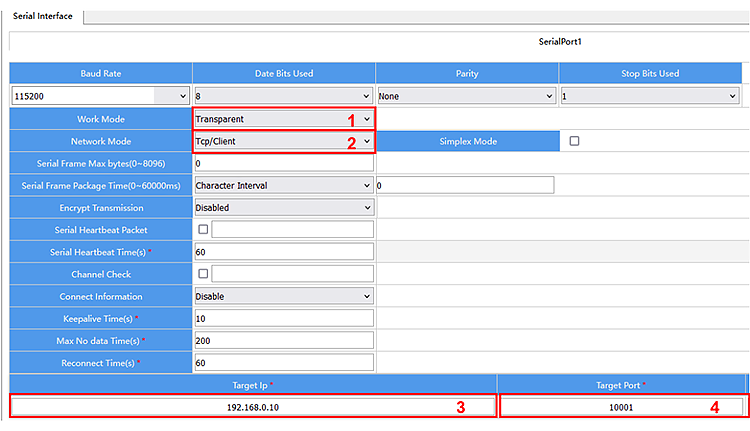
To check the functionality of the serial interface server, in the Uart Net Assist tab, select the TCP Server mode, specify the IP address of the host (our PC) acting as the TCP Server and the corresponding TCP port.
As a result of a correct connection, the IP address of our KPS3000A server will be determined in the client field.
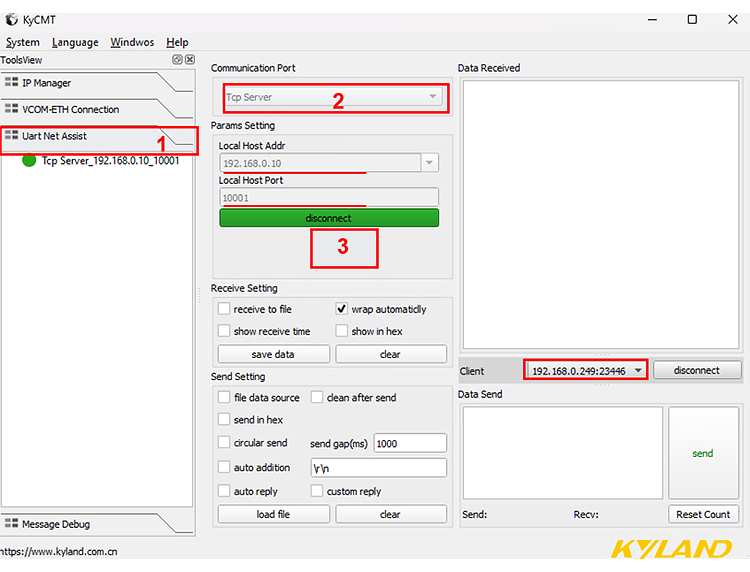
Next, according to the previously described actions, we will check the correctness of the displayed data.
How helps this Serial Interface Server to enable remote communication?
A serial interface server enables remote communication by supporting TCP Server and TCP Client operating modes. In TCP Server mode, the KPS3000A device waits for an incoming connection from a TCP Client (like a host PC), allowing data to be exchanged over the network. This capability effectively extends the reach of serial devices across a facility or even globally via the internet, facilitating remote diagnostics and control.
Serial snterface server series KPS3000A has a wide range of modifications, including devices with different numbers of ports, form factors and the presence of redundant power supply, presented in the following table:
| Model name | RS-232 | RS-485 | RS-232/422/485 | Ethernet |
|---|---|---|---|---|
| KPS3101A-E-1T1D-232-L17 | 1 | - | - | 1 |
| KPS3101A-E-1T1D-485-L17 | - | 1 | - | 1 |
| KPS3102A-E-1T2D-232-L17 | 2 | - | - | 1 |
| KPS3102A-E-1T2D-485-L17 | - | 2 | - | 1 |
| KPS3204A-E-2T4D-232-L17 | 4 | - | - | 2 |
| KPS3204A-E-2T4D-485-L17 | - | 4 | - | 2 |
| KPS3208A-E-2T8D-232-L17 | 8 | - | - | 2 |
| KPS3208A-E-2T8D-485-L17 | - | 8 | - | 2 |
| KPS3101A-1T1D-232/485/422-L17-L17 | - | - | 1 | 2 |
| KPS3102A-1T2D-232/485/422-L17-L17 | 2 | 2 | ||
| KPS3204A-2T4D-232/485/422-L17-L17 | 4 | 2 | ||
| KPS3208A-2T8D-232/485/422-L17-L17 | 8 | 2 | ||
| KPS3224A-2T24D-232/485/422-HV | 24 | 2 | ||
| KPS3224A-2T24D-232/485/422-HV-HV | 24 | 2 |