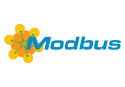This manual will help you to solve a situation where the distance between devices exceeds 100 meters (Ethernet segment length limitation). Several options for extending the Ethernet line.

Extension of the Ethernet network through optics
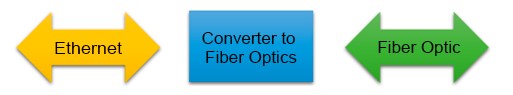
You can use special media converters to extend the Ethernet line through an optical fiber.
Media converters allow data transfer up to 5 km in multimode and up to 120 km in single-mode fiber.
Advanced models support PoE transmissions (IMC-P101 series), WDM technology (NS-200WDM series), certified for oil and gas (IMC-101 series), power engineering (PTC-101 series) and transport (PTC-101-M12 series) Industry.
Extension of the Ethernet network through a DSL extension
If you already have an Ethernet cable and an optical cable can`t be installed, you can use an Ethernet DSL line extension.

DSL Extensions provide a transmission distance of up to 3 or 8 km, depending on the use of VDSL2 technology or SHDSL.
A series of IEX-408E-2VDSL2 combines the functions of an extension cable and a controlled switch.
You should remember that the devices work in pairs, the speed depends on the quality of the line and decreases with distance, or the speed of reception and transmission can be asynchronous.
Extension of the Ethernet network via Wi-Fi

If cable routing is not possible, you can use the wireless solution, like Wi-Fi.
Installing a Wi-Fi client on one side and a Wi-Fi access point on the other will provide a transmission range of up to 200 meters, and with the use of additional antennas - up to 10 km under the condition of direct visibility.
Extension of Ethernet network via cellular modem
If the objects of network are scattered over a large territory, but there is access to a GSM or 3G cellular connection, you can use cellular modems or gateways.

Extension of the Ethernet network through an unmanaged switch
Unmanaged switch can help you to pass the limitation of 100 meters. So that unmanaged switch will work as a repeater. If the switch has optical ports, it can be used as a multiport analog of a media converter.
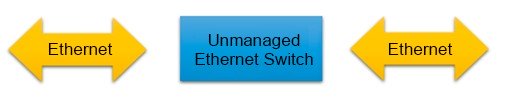
Get more information, please contact our sales team! sales@ipc2u.com