
It often happens that it is required to connect a RS-232/422/485 interface or Ethernet device to another similar device or a PC, however, this another device is located far away and cable laying is too complex. In such situation, the data transfer over the wireless network can be organized. The transfer can be done in several ways, each having its own peculiarities. Let’s consider these options.
Option 1: NPort with Wi-Fi
If the devises are located within the line-of-sight distance, Wi-Fi can be used. The easiest and economically efficient way to transmit RS-232/422/485 over Wi-Fi is to use NPort converter with embedded Wi-Fi adapter.
In this case, the NPort can operate in either of two modes: Infrastructure or Ad-Hoc.
Infrastructure mode
With this mode on, the NPort will connect to a Wi-Fi access point as a Wi-Fi client.

Ad-Hoc Mode
With this mode on, the NPort can connect to each other directly and do not require a wireless access point.

What if a simultaneous connection of COM and Ethernet to Wi-Fi is required?
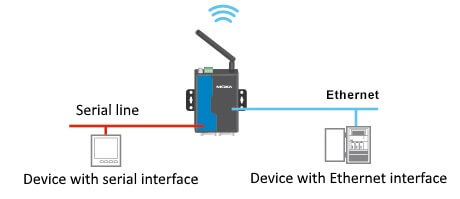
NPort also provides an Ethernet port that allows simultaneous connection of Ethernet devices to a wireless network, so that no additional access point is required.
What if a device with a COM port is placed on a moving object?
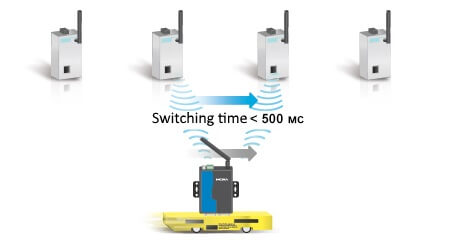
NPort W2x50A support the Client based wireless roaming technology. If an NPort is placed on a moving object, then, while moving, it will switch between access point, thus providing constant communication (switchover time under 500ms).
Option 2: AWK-1131C Wi-Fi-client
AWK-1131C is equipped with a RS-232/422/485 COM port for connection of serial devices to a Wi-Fi network. Like a common NPort, AWK-1137C supports the most demanding operation modes, including a virtual COM port.
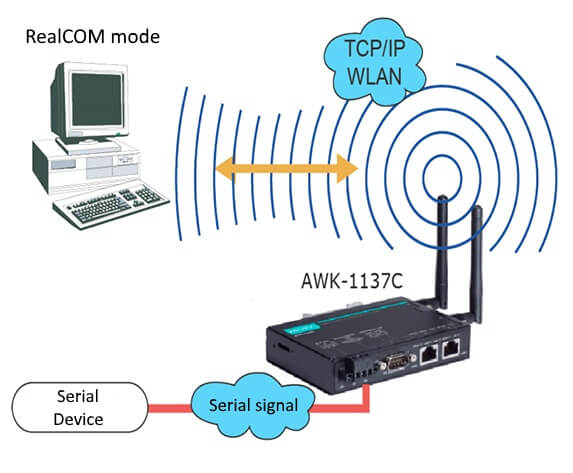
Comparison table of NPort W2x50A and AWK-1137C
| NPort W2150A | AWK-1137C | |
|---|---|---|
| Wi-Fi operation mode | Client | Client/Slave/Client-Router |
| COM port operation mode | Real COM, RCF2217, TCP Server, TCP Client, UDP, Pair Connection, Ethernet Modem | Real COM, RCF2217, TCP Server, TCP Client, UDP |
| COM port buffer | 20 mb | 256 kb |
| Ethernet interface | 1x10/100 BaseT(X) RJ45 | 2x10/100 BaseT(X) RJ45 |
| Electrostatic discharge(ESD) protection | Level 2 | Level 4 |
| DIN-rail mount option | Back panel mount | Side panel mount |
| Roaming switchover time | 500 ms | 150 ms |
| NAT | No | Yes |
| Transmitter max.power | 16 dBm | 26 dBm |
| International safety radio certificate | CE, ARIB RCR STD-33, ARIB STD-66 | CE, FCC, MIC, NCC, KC, RCM, ANATEL, SRRC, WPC |
| AeroMag technology | No | AeroMag Client |
| Control | NPort Search Utility | Wireless Search Utility, MXconfig/MXview |
For further information and for the orders please contact our sales team sales@ipc2u.com

