First of all, you need to determine which Modbus driver on the SCADA host you want to use.
There are four options possible:
- SCADA host with Modbus TCP driver
- SCADA host with Modbus RTU driver - with a built-in serial port
- SCADA host with Modbus RTU driver - without a built-in serial port
- SCADA host with the «Ethernet Encapsulation» driver
First of all, you need to determine which Modbus driver on the SCADA host you want to use.
There are four options possible:
- SCADA host with Modbus TCP driver
- SCADA host with Modbus RTU driver - with a built-in serial port
- SCADA host with Modbus RTU driver - without a built-in serial port
- SCADA host with the «Ethernet Encapsulation» driver
Option 1: SCADA host with Modbus TCP driver
For this option you will require an MGate protocol converter. You can use the Modbus TCP protocol to communicate with Modbus RTU devices through the gateway. There are many «Modbus gateways» available on the automation devices market that provide connection via Modbus TCP for Modbus TCP slave devices. When the gateway receives a Modbus TCP request, it converts the packet to a Modbus RTU and sends it to the Modbus RTU devices immediately.
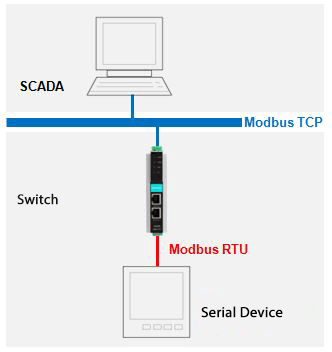
Suitable devices: MGate gateways.
Option 2: SCADA host with Modbus RTU driver - with a built-in serial port
This alternative is suitable if it is only required to connect an existing SCADA host and Modbus RTU devices to an Ethernet network. In case your SCADA host is equipped with a serial port, then using a pair of gateways you can solve the problem. As it is shown in the network diagram, the MGate gateway is capable of converting the Modbus RTU package to Modbus TCP and vice versa. If the built-in serial port is missing, this solution shall not suit you, use option 3.
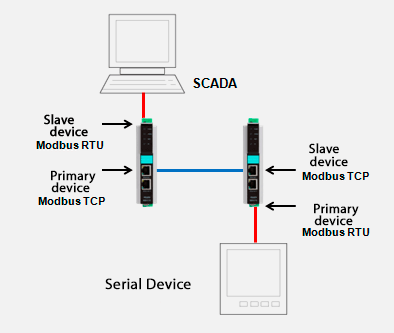
Suitable devices: MGate gateways.
Option 3: SCADA host with Modbus RTU driver - without a built-in serial port
If you want to use the available SCADA programs and devices, but your host is not equipped with a serial port, use a serial devices server to create a virtual COM port. Doing so, you can get an access to the remote serial devices through the server with functionality corresponding to the real COM port. To create a "virtual COM port", the serial device server will install a virtual COM port driver on your SCADA host. To activate this port, install the serial device server in the virtual COM port mode. All data transmitted through it will be sent to the remote serial port of the serial device server. Since from the view point of the OS and SCADA, virtual COM is identical to the real one, you can send a Modbus RTU request to it directly.

Suitable devices: NPort series – serial interface servers.
Option 4: SCADA host with the «Ethernet Encapsulation» driver
If your SCADA host is not equipped with a serial port, and you do not want to install a virtual COM port driver, you can use the Ethernet Encapsulation driver instead. Note that the SCADA software must support the «Ethernet Encapsulation» type of connection. Using «Ethernet Encapsulation» drivers is recommended when having profound knowledge of serial protocols and TCP/IP protocols.
The serial device server must be switched to Raw Socket or tunneling mode, in which, when sending SCADA Modbus RTU packets to devices, the connection between the host and the serial device server is performed through a transparent TCP/IP or UDP channel without protocol conversion. The serial device server must be configured correctly, as Modbus RTU defines the end of a packet on the basis of transmission pauses. If the Modbus RTU package is divided into two or more TCP/IP or UDP packets, you may encounter some problems. If you cannot configure the packets transmission between serial channels and Ethernet networks properly, it is recommended to use the option with a gateway (2) or with a virtual COM port (3).
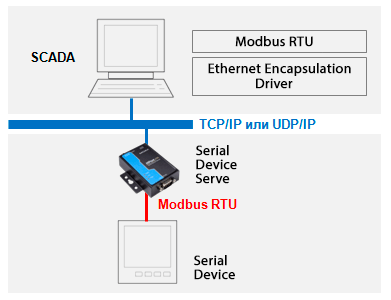
Suitable devices: NPort series – serial interface servers.
Although serial device servers can be applied to connect Modbus RTU devices to Ethernet network, the gateway option (2) is the most preferred and satisfies nearly all system requirements. Your host must support the Modbus TCP protocol, but this rarely causes any problems, as this protocol is very popular and pretty widespread. Here are some situations that require using the presented gateway option:
Several host devices or network redundancy
Connecting via Ethernet allows not only using remote access, but also supports multiple connections. Most gateways support up to 32 connections, i.e. 32 SCADA hosts can simultaneously request data from Modbus RTU devices. In this case, it is rather complicated to provide the network redundancy using a serial device server, as most of servers do not support multiple master devices, on the other hand, the use of gateways shall not cause any problems.
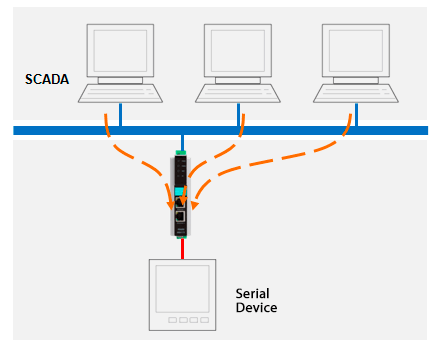
Suitable devices: MGate gateways.
One connection for several Modbus RTU devices
Sometimes it is necessary to use one connection on the SCADA host to poll several Modbus RTU devices connected to various serial ports. The gateway is the only solution that can implement such routing mechanism. Gateways with several serial ports can be configured to send a Modbus request to the correspondent serial port considering the slaves’ unique identifiers. The server of serial devices is not capable of solving such complex task.
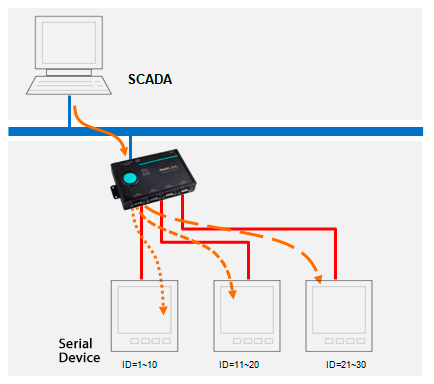
Suitable devices: MGate gateways.
Simultaneous access to the device from an old Modbus RTU controller and a new Modbus TCP SCADA
Although the Ethernet protocol allows easy remote access configuration, it is sometimes necessary to save existing local connections to the controller or HMI. The problem is that the serial port on the device is already connected to the gateway, so there is no serial port for HMI connection. To solve this problem, some gateways are equipped with the "Serial Redirector" function. This system is very similar to a router, the gateway can send a request between various serial ports based on the slave ID.
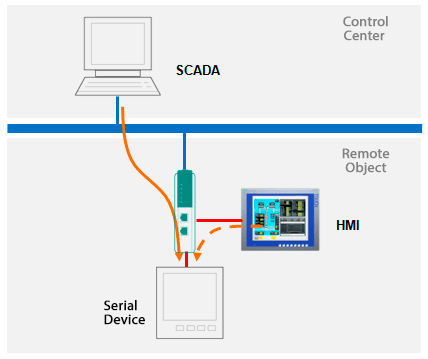
Suitable devices: MGate 3270 или MGate MB3660.
Conclusion
There are many options for Modbus conversion between serial interface and Ethernet. In this case, however, such simple option as transparent data transmission between serial and Ethernet ports can be applied, when working with industrial protocols, for instance, Modbus ones, a special gateway suits much better. The use of this gateway may require big initial investment, but it provides more stable connection in the long term perspective and can recognize Modbus packages for due processing.