If you have NPort with more than two ports, you can resend data coming to one of its COM ports to another COM port when necessary.
To do this, you need to select TCP Server and TCP Client operation mode.
If you have NPort with more than two ports, you can resend data coming to one of its COM ports to another COM port when necessary.
To do this, you need to select TCP Server and TCP Client operation mode.
In Operating Settings section, select a required port and set the TCP Server Mode operation mode. Pay attention to a TCP port number. In this example, the port number is 4001.
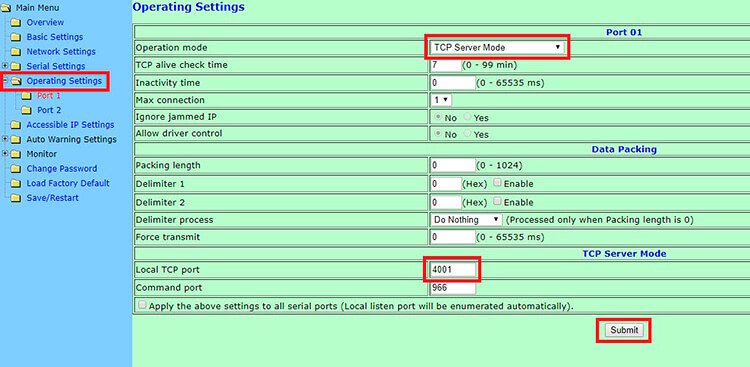
Select the next port and set the TCP Client Mode operation mode. In Destination IP address field, enter IP address of your NPort device. Specify a TCP port number. It must be the same as that of the TCP port for the TCP Server (In this example, the port number is 4001)
