The guide is provided for work with NPort operating in a local network. Make sure, that a PC and NPort are in the same subnet.
To start the work, it is required to install a driver using a Windows NPort Driver Manager utility program. You can download Windows NPort Driver Manager utility from the manufacturer’s page at
The guide is provided for work with NPort operating in a local network. Make sure, that a PC and NPort are in the same subnet.
To start the work, it is required to install a driver using a Windows NPort Driver Manager utility program. You can download Windows NPort Driver Manager utility from the manufacturer’s page at
Run Windows NPort Driver Manager and click Add button.

In the pop-up window click Search. NPort will be searched in the network.
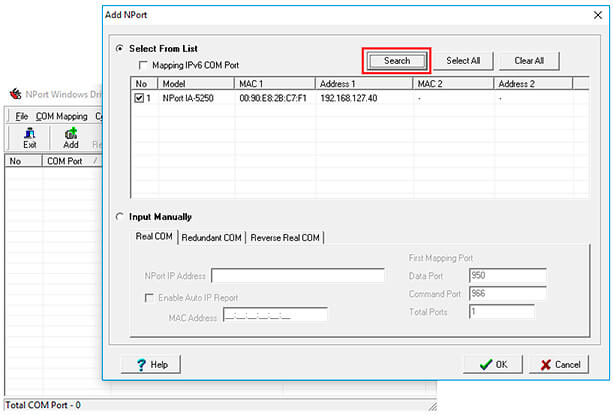
After you click OK, the utility will continue activating COM ports. Click Yes. All virtual COM ports will appear in the system. You can work with them in the same way as you do with the original COM ports.
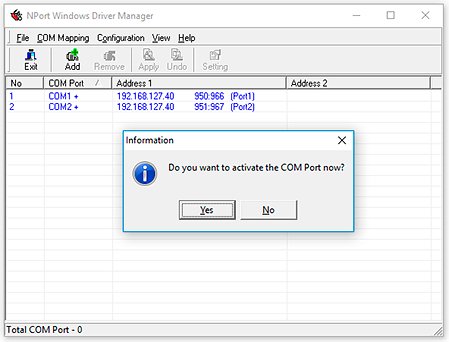
In NPort configuration, the Real COM Mode is set by the default. You can set a serial port parameters or change an interface via a web interface or NPort Administrator utility program.