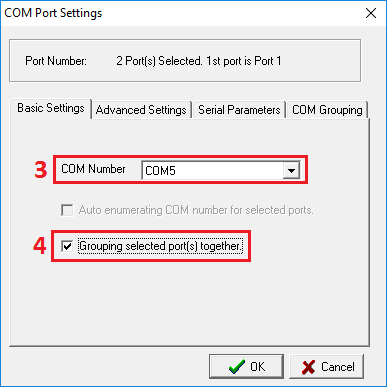COM Grouping function allows working with several serial devices simultaneously using a single virtual COM port of a PC.

The function is available on devices of NPort A series only. Maximum amount of COM ports in one group is 32.
Example of using COM Grouping

In this example, the LED panels are controlled with a host-computer. Thanks to Moxa software, all COM ports of NPorts are grouped and available via COM4. When a PC sends data to COM4, all COM ports that are included in this group will receive it. All displays will show the same information simultaneously. All NPorts can be either located in the same COM group or distributed between different COM groups.
How to configure COM Grouping?
Grouping ports in a COM group
In the COM Mapping tab, select COM ports, that you are going to group, right-click and choose COM Settings.
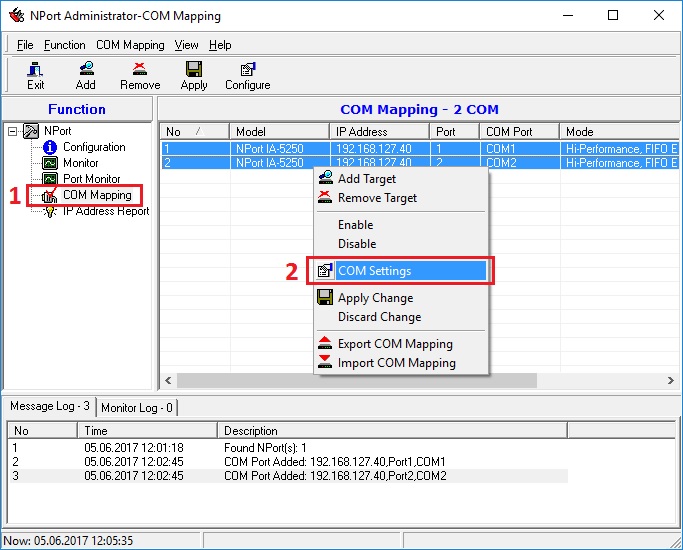
Choose a COM port number for this COM group. Tick the box next to Grouping selected port(s) together.