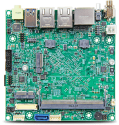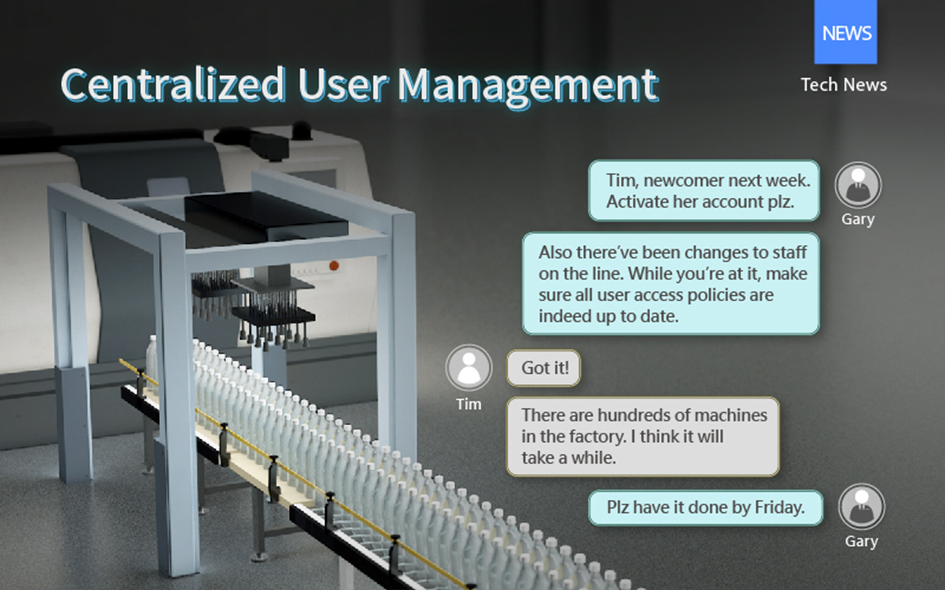
Aleksey, the head of technical services in production, used to face the problem of managing access to equipment, which took a lot of time and effort. However, thanks to the use of cMT X series HMI panels by Weintek, his problems have become easily solved.
LDAP Server is an easy and reliable way to integrate with existing LDAP servers and secure communication. When a user logs in with the HMI, the HMI connects to the LDAP server to process the login.
LDAP (Lightweight Directory Access Protocol) is a directory service access protocol that allows you to manage information about users, groups, computers, and other resources on a network. LDAP is a simple protocol that uses TCP/IP to perform authentication (bind), search (search), and compare (compare) operations, as well as adding, modifying, and deleting directory entries. The LDAP protocol is widely used in network services such as Active Directory on Windows and OpenLDAP on Unix/Linux and is the standard for directory access on the Internet and within organizations.
LDAP uses a client-server model where a client (such as an application or device) requests information from an LDAP server, which then responds to the request with information stored in its directory service.

The LDAP directory service is typically used to centrally manage user accounts, authorize and authenticate, and store information about devices on the network.
An LDAP directory consists of objects, which can be described with a schema that defines object types, and their attributes. Each object in a directory has a unique identifier, known as a DN (Distinguished Name).
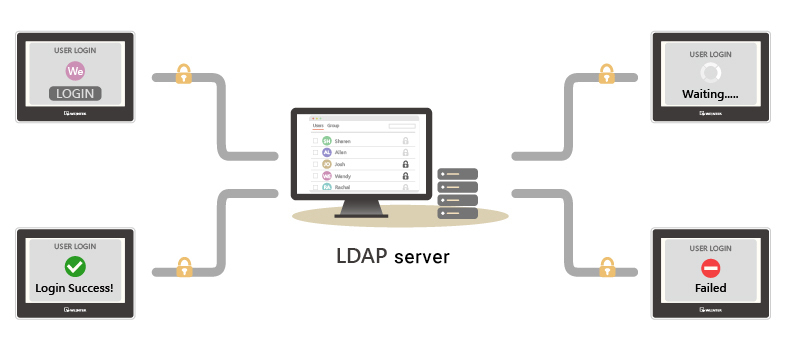
Using an LDAP server as an external server
The benefits of LDAP include:
- Centralized management of user accounts and other resources on the network
- Easily access information in a directory service using a standardized protocol
- Improved security through the ability to authenticate and authorize users when accessing resources on the network
- Simplified access to network resources with centralized user account management and authorization
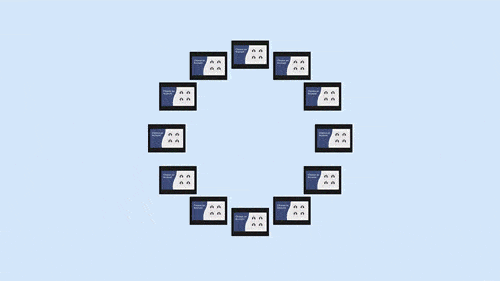
The second type of account management is remote HMI, which allows you to use the central HMI panels as an external server that stores all user account data. When a user logs in from another HMI, this panel connects to the "HMI server" to process user login.
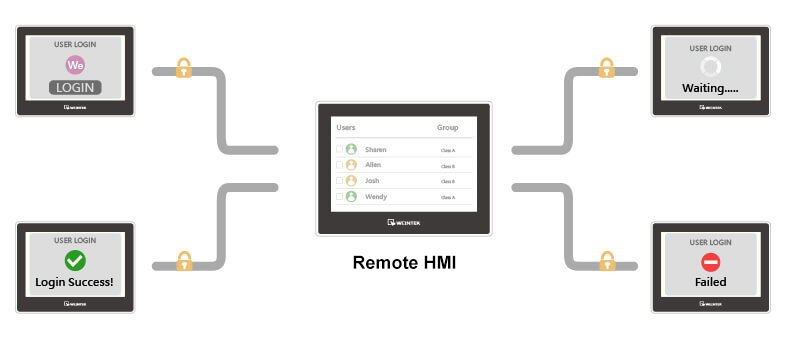
Using the HMI as an external server.
A remote HMI has the advantage that it does not require the installation of additional hardware or software other than the HMI itself. In addition, similar to the LDAP protocol, communication between remote HMIs can be highly secured by encryption.
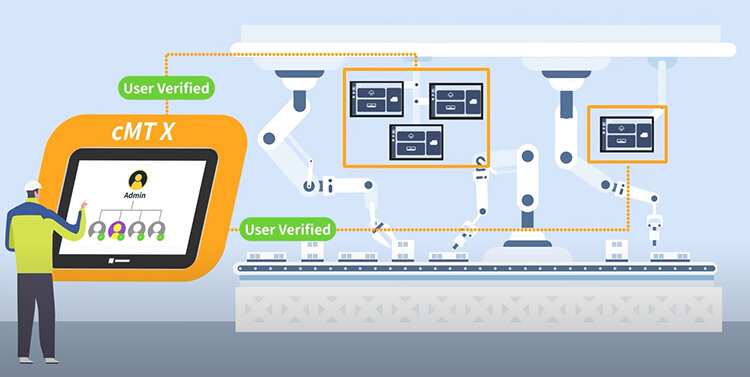
As a result, centralized user account management saves a lot of time and effort by allowing Alexey to update user account information on an external server, and these changes are automatically reflected on all devices at the same time. This not only increases the efficiency of production management, but also makes Alexey's life easier and more convenient.
Applicable HMI models: standard and advanced models of cMT X series.
Software version: EasyBuilder Pro V6.07.01 and higher.